Grammarly is the world's leading automated proofreader. It checks for more than 250 types of spelling, grammar,
and punctuation errors enhances vocabulary usage and suggests citations.
How Does Grammarly Work?
How does Grammarly work?
Grammarly is an online grammar and spell checking application that improves communication by helping users find and correct English writing issues. Grammarly provides context and correction suggestions about grammar, spelling, vocabulary usage, and plagiarism. It’s easy to use:
- Copy and paste any English text into Grammarly’s editor or install the Grammarly® Plugin for Microsoft® Office Suite.
- Grammarly’s algorithms flag potential issues in the text and provide context and suggested corrections, enabling users to make informed decisions about whether, and how, to correct an issue.
What are Grammarly’s products?
Grammarly’s core English grammar checking engine relies on powerful algorithms and cloud-based processing infrastructure to catch writing errors quickly and accurately.
Google Chrome users may write clearly and confidently on Gmail, Facebook, Twitter, Linkedin, Tumblr, and anywhere else on the Web by downloading Grammarly at no cost from the Chrome Web Store and immediately accessing more than 250 comprehensive spelling, grammar, and punctuation checks.
For users who want to supercharge their writing performance and leave no errors unchecked, Grammarly® Premium is a paid upgrade that checks for 150+ additional points of grammar, provides vocabulary enhancement suggestions, detects plagiarism, and provides citation suggestions. Grammarly Premium can also be accessed through the Grammarly® Add-in for Microsoft® Office Suite, which adds the world’s most accurate grammar and spell checker to your Microsoft® Word™ and Outlook®.
Grammarly also provides English writers with free resources, including
- Grammarly® Answers, an online community for writers to ask and answer questions on English writing.
- Grammarly® Handbook, an online guide explaining English grammar and style.
- Grammarly® Words, an online contextual thesaurus.
- The Grammarly Facebook community, which provides fans with fun grammar tips and discussions.
- How much does Grammarly cost?
- Grammarly is available for free to Google Chrome users and offers the following subscription plans to Grammarly Premium:
- My Thoughts
- I was fortunate enough to be offered the premium edition of Grammarly for review, I was not compensated monetarily.
- That said, I have been using Grammarly almost a month now. I have three blogs I maintain on a daily basis, and usually over 300 emails that I deal with every day. I am a blogger/reviewer plus I share on social media platforms and it is important to me to have my posts proofread before they are posted. I have not had any formal education in English so, even though I think that I do very well in my writing, having a program like Grammarly to double check for errors is a must. You can even get a mobile app for Grammarly.
- I love this program, I feel that this is a program that everyone should have at their disposal. It will definitely help with spelling, punctuation, vocabulary usage and it even checks for plagiarism. It is unobtrusive, in that there is only a little thing at the bottom of your posts or articles. You just click on that, and it will bring up a box with suggestions and/or corrections for you to use. I purposely made mistakes so I could show you how it works. See picture below.
- Anyone who writes, be it an author, student, teacher or just anyone who uses social media needs to get this program, you do want your resumes or articles to look professional don't you? I highly recommend Grammarly for all of your proofreading needs.
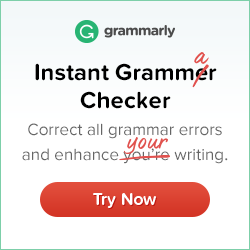


Very positive photos. Thank you for the article. if interested, visit my website- https://writepaperfor.me/
ReplyDelete